Before Lydia made the newspaper advert she had to plan out on paper what she would include, once she had done so she then took the photographs that we needed to create the newspaper advert in Photoshop.
| This is a picture of a window that has been enlarged to fit 2 thirds of the screen to emphasis that there is outside and inside to the advert. |
She then added a black background to ensure that the bottom of the screen wasn't a plain colour.
Next she added a photograph of a teenager playing an xbox and enlarged her by pressing ctrl+T
She then cut around the edge of the teenager using the polygonal lasso tool, which ensure that she didn't get sharp edges around the image and the shape was still kept.
She then added a buzz light year behind the third layer or the teenager, and enlarged the image my using ctrl+T, she tilted him slightly to the left to ensure the toy could be seen end emphasis the fact the toy was looking over her shoulder to come in.
Next an action man figure was added, and enlarged again by using ctrl+T.
Next a teddy bear was added, she made sure it was in front of the action figure but still behind the teenager, she also made sure that it was large enough to see the detail of the sad mouth.
Next the channel 4 logo was added to the left of the advert. she ensured that it was positioned correctly and could be see against the background.
| She then clicked the Rectangle tool and created a white box on the bottom left for the text of the show to be put on. |
Another box was added on top of the first rectangle, she then ensured that they were both coloured in white to make the text stand out against the dark background.
The slogan of the documentary was then added to the first box by using the text tool and changing the size of the font to 36pt.
The title, date of scheduling and the time was then added to the lower box, again using the text tool, ensuring the text colour was black and the size to be 23pt.







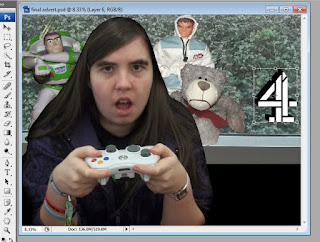

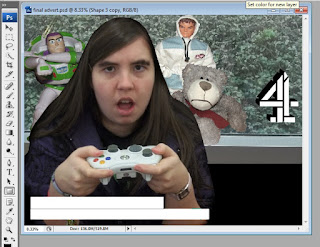



No comments:
Post a Comment